SEM VI BCM Hard Drive(Part-1)
Most people are amazed when they discover they can store hundreds of CDs worth of music on an iPod digital music player no bigger than a pack of cards. The original iPod was not much more than a hard drive: an incredibly efficient computer memory device that uses simple magnetism to store vast amounts of information. Hard drives were invented over 50 years ago and have been used in personal computers since the mid-1980s (though flash memory has replaced them in many machines over recent years). The microprocessor in your computer is the bit that does all the "thinking" and calculating—but it's the hard drive that gives your computer its prodigious memory and lets you store digital photos, music files, and text documents.
How to store information with magnetism
The science of magnetism is complex. But if you've ever fooled around with a magnet and some nails, you'll know that the technology—the science in action—is quite simple. Iron nails start off unmagnetized but, if you rub a magnet back and forth over them, you can make them magnetic so they stick to one another. Magnetism has some simple, practical uses. For example, junkyards use electromagnets (huge magnets that can be switched on and off with electricity) to pick up and move around piles of metal scrap.
Magnetism has another very important use. Suppose you need to leave a message for a friend and all you have is a magnet and an unmagnetized iron nail. Suppose the message is a very simple one: either you will see your friend later that day or not. You could arrange with your friend that you will drop a nail through their letterbox. If the nail is magnetized, it means you will see them later; if the nail is unmagnetized, you won't. Your friend gets in from school and finds a nail on the doormat. They take it to the kitchen table and try to pick up a paperclip. If the clip attaches to the magnet, it must be magnetized—and it must mean you plan to see them later. It's a pretty weird way to leave a message for someone, but it illustrates something very important: magnetism can be used to store information.
If your computer has a 20 gigabyte (GB) hard drive, or you have a 20 GB iPod or MP3 player, it's a bit like a box containing 160 thousand million microscopically small iron nails, each of which can store one tiny piece of information called a bit. A bit is a binary digit—either a number zero or a number one. In computers, numbers are stored not as decimal (base-10) but as patterns of binary digits instead. For example, the decimal number 382 is stored as the binary number 101111110. Letters and other characters can also be stored as binary numbers. Thus, computers store a capital letter A as the decimal number 65 or the binary number 1000001. Suppose you want to store the number 1000001 in your computer in that big box of iron nails. You need to find a row of seven unused nails. You magnetize the first one (to store a 1), leave the next five demagnetized (to store five zeros), and magnetize the last one (to store a 1).
How a hard drive works
In your computer's hard drive, there aren't really any iron nails. There's just a large shiny, circular "plate" of magnetic material called a platter, divided into billions of tiny areas. Each one of those areas can be independently magnetized (to store a 1) or demagnetized (to store a 0). Magnetism is used in computer storage because it goes on storing information even when the power is switched off. If you magnetize a nail, it stays magnetized until you demagnetize it. In much the same way, the computerized information (or data) stored in your PC hard drive or iPod stays there even when you switch the power off.
What are the parts in a hard drive?
A hard drive has only a few basic parts. There are one or more shiny silver platters where information is stored magnetically, there's an arm mechanism that moves a tiny magnet called a read-write head back and forth over the platters to record or store information, and there's an electronic circuit to control everything and act as a link between the hard drive and the rest of your computer.
After a hard-drive crash last year, I was left with an old drive that no longer worked. I took a peek inside, and here's what I found...

-
Actuator that moves the read-write arm. In older hard drives, the actuators were stepper motors. In most modern hard drives, voice coils are used instead. As their name suggests, these are simple electromagnets, working rather like the moving coils that make sounds in loudspeakers. They position the read-write arm more quickly, precisely, and reliably than stepper motors and are less sensitive to problems such as temperature variations.
-
Read-write arm swings read-write head back and forth across platter.
-
Central spindle allows platter to rotate at high speed.
-
Magnetic platter stores information in binary form.
-
Plug connections link hard drive to circuit board in personal computer.
-
Read-write head is a tiny magnet on the end of the read-write arm.
-
Circuit board on underside controls the flow of data to and from the platter.
-
Flexible connector carries data from circuit board to read-write head and platter.
-
Small spindle allows read-write arm to swing across platter.

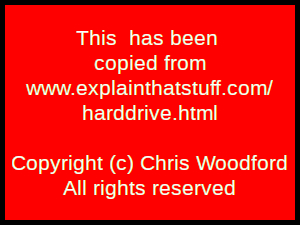
Picture:: Little and large: Here's the 30GB laptop hard-drive (shown in the other photos on this page) next to a 20GB PCMCIA hard drive from an iPod. The two drives look strikingly similar and work exactly the same way , but the iPod drive is even more of a miracle of miniaturization! The green-blue circuit board you can see in the first photo includes the disk controller, a circuit that allows the computer to operate the drive's mechanisms and read/write data to and from it.